Breaking News
Popular News




Enter your email address below and subscribe to our newsletter
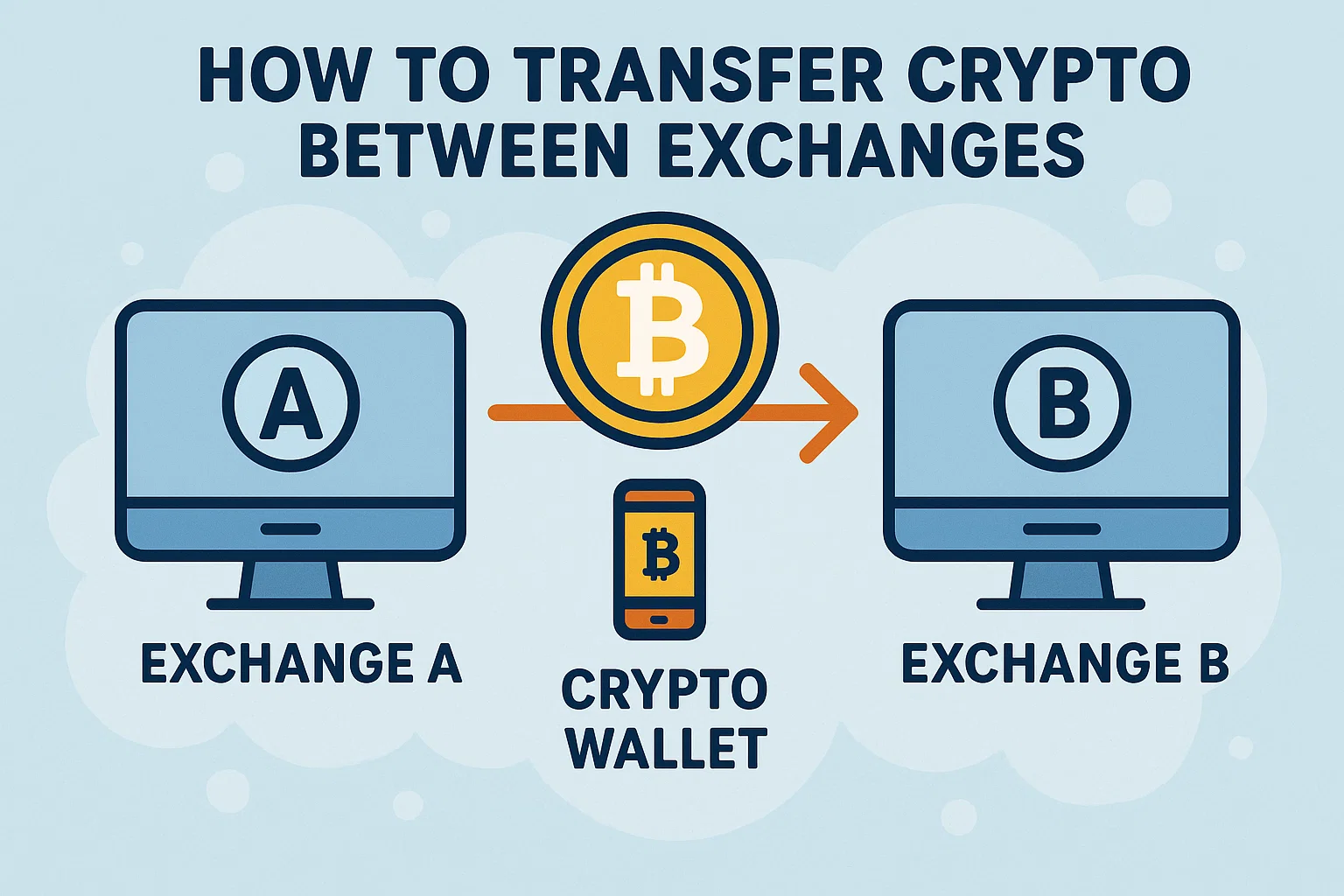
Need to move your crypto from Binance to Coinbase, or from WazirX to KuCoin?
If you don’t know how to transfer crypto between exchanges, you might end up paying high fees, sending to the wrong address, or losing assets entirely.
Here’s a step-by-step guide to do it safely in 2025.
You might want to:
Get lower trading fees
Access different trading pairs
Withdraw fiat more easily
Use new features (e.g., staking, launchpads)
But moving crypto isn’t as simple as a bank transfer. Let’s go through the process.
Example: You want to transfer USDT from Binance to CoinDCX. First, log in to CoinDCX.
Go to “Wallet” > “Deposit”
Select the correct coin (e.g., USDT)
Choose the correct network (e.g., TRC20, ERC20, BEP20)
Copy the deposit address
⚠️ Tip: Never guess the network. Always match it with the sending exchange.
Log into Binance or your source exchange.
Navigate to Wallet > Withdraw.
Paste the address you copied from CoinDCX
Choose the same network as selected on the receiving exchange
Enter the amount
Double-check:
Crypto coin
Network
Address
Fees
Mistakes can’t be reversed.
Most exchanges will ask for 2FA (Google Authenticator), email, or phone verification.
TRC20: ~2 mins
ERC20: 5–15 mins
BTC: 10–60 mins
Check the status under “Transaction History.”
Avoid transferring large amounts at once. Do a test transfer first
Always match network on both exchanges
Don’t use unsupported coins (you might lose them permanently)
A: Your crypto may be lost permanently. Always double-check and match the same network on both platforms.
A: Fees vary by network:
TRC20: Low (~$1)
ERC20: High (~$10–$30)
BEP20: Medium
A: Usually 2 to 30 minutes, depending on network congestion.
A: No. Once submitted on the blockchain, transfers are irreversible.
A: USDT via TRC20 is fast and cheap. BNB and MATIC are also great options.
Knowing how to transfer crypto between exchanges safely is an essential skill for any crypto trader or investor. Follow these 7 steps to avoid costly mistakes.
For more crypto tutorials and security tips, visit bit2050.com — your gateway to crypto confidence.