Breaking News
Popular News




Enter your email address below and subscribe to our newsletter
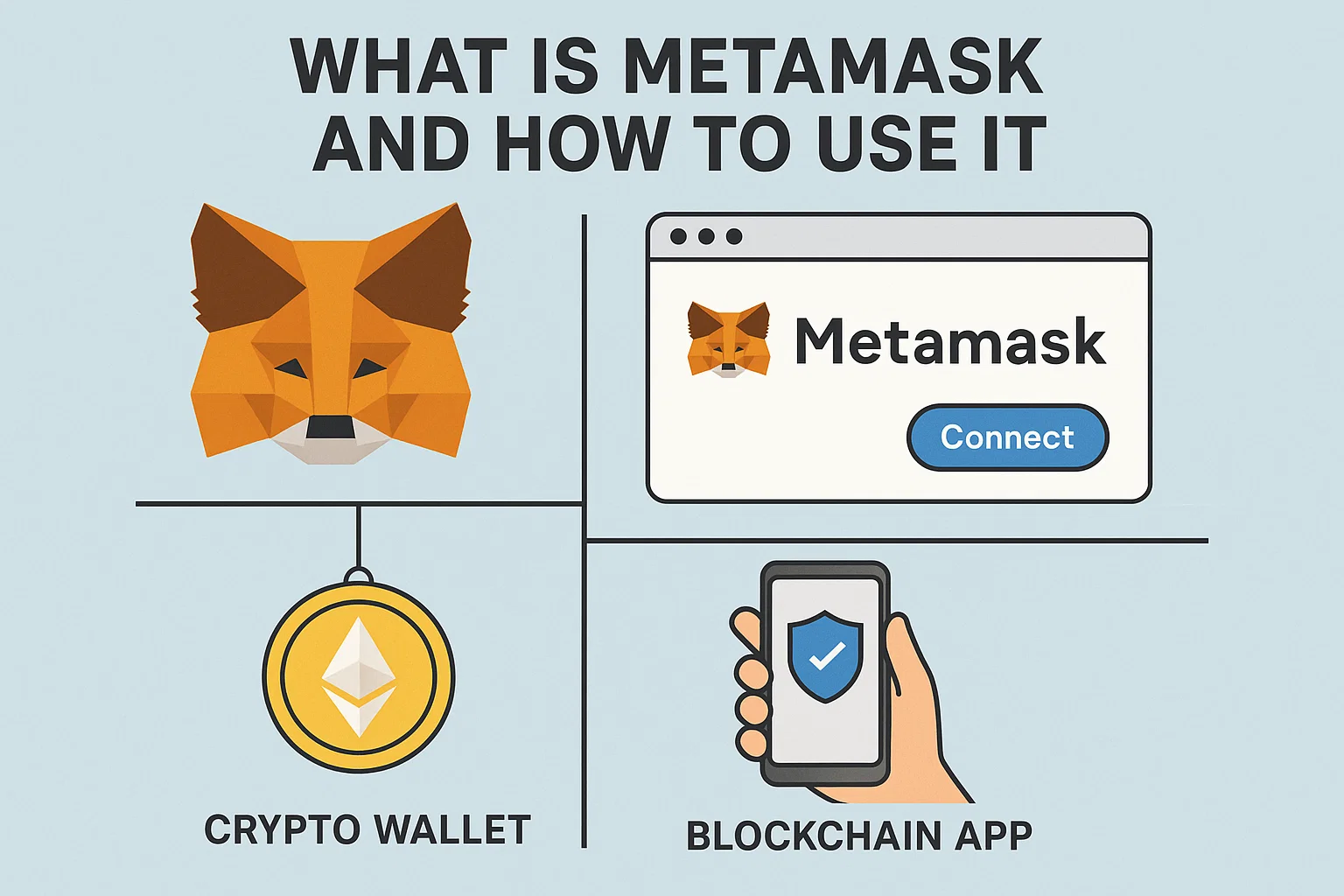
If you’re exploring Web3, NFTs, or DeFi, one tool you’ll hear about is MetaMask. But what is MetaMask and how to use it safely?
MetaMask is a non-custodial crypto wallet and Web3 gateway. At bit2050.com, we’ve created this step-by-step beginner’s guide to help you install and use MetaMask like a pro in 2025.
MetaMask is a browser extension and mobile app wallet used to:
Store Ethereum and ERC-20 tokens
Connect to Web3 apps like Uniswap, OpenSea, Aave
Interact with smart contracts directly from your browser
It acts as a bridge between your crypto wallet and dApps, making it essential for anyone using blockchain services.
Visit https://metamask.io
Download the extension for Chrome, Firefox, Brave, or Edge
Or get the mobile app (iOS/Android)
Click “Create Wallet”
Set a strong password
Write down your 12-word seed phrase (Don’t share this with anyone!)
By default, MetaMask supports Ethereum Mainnet. You can also manually add:
Binance Smart Chain (BSC)
Polygon (MATIC)
Arbitrum or Optimism
Click “Receive” to get your wallet address
Use “Send” to transfer ETH or tokens to others
Never share your seed phrase or private keys
Use a hardware wallet for large amounts
Always double-check URLs before connecting to dApps
Enable phishing protection in settings
A: Yes, it’s completely free. You only pay gas fees when transacting on the blockchain.
A: No. MetaMask only supports Ethereum and EVM-compatible chains, not Bitcoin.
A: You can recover your wallet using your 12-word seed phrase. Without it, your funds are lost permanently.
A: Yes, MetaMask is available as a mobile app for iOS and Android.
A: It’s beginner-friendly, but always follow basic crypto safety rules to protect your funds.
Now you understand what is MetaMask and how to use it — from setup to secure transactions. It’s your passport to the decentralized future of finance, identity, and apps.
Start using Web3 the smart way with trusted guides on bit2050.com — your hub for crypto and blockchain education in 2025.